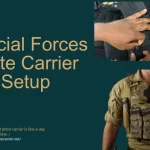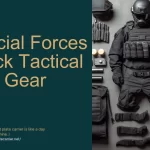A plate carrier is a vital piece of gear for anyone who needs to carry ballistic plates for protection. However, it can be difficult to find a way to attach a backpack to a plate carrier without compromising comfort or functionality. This guide will show you how to attach a backpack to a plate carrier in a way that is both secure and comfortable.
How to Attach a Backpack to a Plate Carrier?
Things to consider before attaching:
- Compatibility: Make sure your backpack and plate carrier are compatible. Some backpacks have special attachment systems, while others rely on the MOLLE webbing system.
- Weight distribution: It’s important to distribute the weight of your gear evenly between your back, shoulders, and hips. This will help prevent fatigue and discomfort.
- Comfort: Adjust the straps and padding of both the backpack and plate carrier to ensure a comfortable fit.

Related guide: Steps for attaching USMC dump pouch
How to attach a backpack to a plate carrier using MOLLE webbing?
Things You’ll Need:
- Plate carrier
- Backpack
- MOLLE straps or webbing
- Zip ties (optional)
- Choose the Right Backpack:
Not all backpacks are compatible with plate carriers. Make sure that the backpack you choose has MOLLE webbing or attachment points that can be used to secure it to the plate carrier. Some backpacks are specifically designed to attach to plate carriers, while others may require some modification.
Backpack for Plate Carrier
- Lay Out the Gear:

Before you start attaching the backpack, lay out the plate carrier and backpack on a flat surface to get a good idea of how they will fit together. This will help you determine the best way to position the backpack and make sure that it doesn’t interfere with the plate carrier’s functionality.
- Attach the MOLLE Straps:

If your backpack doesn’t have built-in MOLLE webbing, you will need to attach some yourself. You can purchase MOLLE straps at most outdoor gear stores. Once you have the straps, thread them through the MOLLE webbing on the plate carrier and backpack, making sure that they are secure.
MOLLE Straps for Backpack
- Position the Backpack:

Once the MOLLE straps are attached, position the backpack on the plate carrier. The backpack should be high enough that it doesn’t interfere with your range of motion but low enough that it doesn’t hit your helmet.
- Secure the Backpack:
Once the backpack is positioned correctly, use the MOLLE straps to secure it to the plate carrier. You can also use zip ties for added security.
- Adjust the Straps:
Once the backpack is attached, adjust the straps to ensure that it is comfortable and secure. You may need to adjust the shoulder straps, waist straps, and any other straps that the backpack has.
How to attach a backpack to a plate carrier using adapter panels?
Here are the steps on how to attach a backpack to a plate carrier using adapter panels:
- Attach the adapter panels to the shoulder straps of the plate carrier. The adapter panels will typically have straps that can be attached to the shoulder straps of the plate carrier.
- Attach the adapter panels to the back of the backpack. The adapter panels will typically have a panel on the back that can be attached to the back of the backpack.
- Tighten the straps. Once the adapter panels are attached to the plate carrier and the backpack, tighten the straps until the backpack is securely attached to the plate carrier.
Related Guide: Fitment of a plate carrier guide
Conclusion
Attaching a backpack to a plate carrier can make it more functional and convenient. By following the steps and tips outlined in this article, you can ensure a safe and secure attachment. Remember to choose the right backpack, distribute the weight evenly, and avoid overloading the backpack. If you have any questions, refer to the FAQs or consult a professional.
Frequently Asked Questions
1- Can any backpack be attached to a plate carrier?
No, not all backpacks can be attached to a plate carrier. Look for a backpack with MOLLE straps that can attach to the MOLLE webbing on the plate carrier.
2- Can I attach more than one backpack to a plate carrier?
It’s possible to attach more than one backpack to a plate carrier, but it’s not recommended. It can cause discomfort and make it difficult to move freely.
3- How much weight can a backpack attached to a plate carrier hold?
The weight a backpack attached to a plate carrier can hold depends on the backpack’s size and capacity. It’s essential to avoid overloading the backpack with too much weight.
4- Can I attach a backpack to a chest rig instead of a plate carrier?
You can attach a backpack to a chest rig using similar methods. However, you’ll want to make sure that the straps are adjustable and that the load is evenly distributed to prevent an uneven load.
5- How do I know if the load is off-balance?
If the load feels off-balance or if the backpack moves around too much, adjust the straps as needed. You should also test the gear by walking around for a few minutes with some weight in your backpack.
6- Is it necessary to wear a plate carrier while attaching a backpack?
It is unnecessary to wear a plate carrier while attaching a backpack, but it is recommended to wear it to ensure that the backpack is attached correctly and comfortably.